# NURBS modeling
## Goal
- Understanding NURBS modeling: curves and surfaces.
- Being able to create NURBS geometry and to modify its properties.
------------
# Surface modeling
Using one of several geometry types, 3D artists can build surfaces, then push and pull points to change their shape.
- [Pluralsight (digital-tutors) video (2:19).](http://www.digitaltutors.com/tutorial/712-CG101-Modeling)
- Art of Maya [pdf link](http://web.cse.ohio-state.edu/~parent/classes/682/MAYA/art_of_maya.pdf), p43.
--------------------
# NURBS (Non-Uniform Rational B-Splines)
[Maya help: NURBS overview](http://help.autodesk.com/view/MAYAUL/2016/ENU//?guid=GUID-5EC05798-3F28-4AD2-8154-36BC444A4DC9)
## NURBS
**Non-uniform rational basis spline (NURBS)** is a mathematical model commonly used in computer graphics for generating and representing **curves** and **surfaces**. It offers great flexibility and precision for handling both analytic (surfaces defined by common mathematical formulas) and modeled shapes. NURBS are commonly used in computer-aided design (CAD), manufacturing (CAM), and engineering (CAE) and are part of numerous industry wide standards.
[wikipedia: Non-uniform rational B-spline](https://en.wikipedia.org/wiki/Non-uniform_rational_B-spline)
### References
- [NURBS curve flash demo by Jan Foretník](http://geometrie.foretnik.net/files/NURBS-en.swf)
- [A (mathematical) summary by Markus Altmann about NURBS](http://web.cs.wpi.edu/~matt/courses/cs563/talks/nurbs.html)
- [Parameterization of NURBS curves and surfaces](http://knowledge.autodesk.com/support/maya-lt/learn-explore/caas/CloudHelp/cloudhelp/2015/ENU/MayaLT/files/NURBS-overview-Parameterization-of-NURBS-curves-and-surfaces-htm.html)
### In Maya
NURBS (Non-Uniform Rational B-Splines) are one geometry type you can use to create 3D curves and surfaces in Maya.
NURBS are useful for constructing many types of organic 3D forms because of the smooth and minimal nature of the curves they use to construct surfaces. NURBS surface types are widely used in the fields of animation, games, scientific visualization, and industrial design.
>Maya calls any NURBS curve simply a “curve.” In some menus, Maya will refer to a surface created from curves as a “surface” and sometimes as “NURBS,” such as in the 'Modify/Convert' menu. Although other 3D programs might have more than one type of spline technology, you should know that even though Maya sometimes drops the word “NURBS,” we are still dealing with this technology whenever we use “curves” and “surfaces” within Maya.
### New terminology
NURBS, CV (Control Vertex), EP (Edit Point), start of curve, curve direction,
curve degree, hull, span, knot spacing..
-----------------
## Components
## NURBs Curve
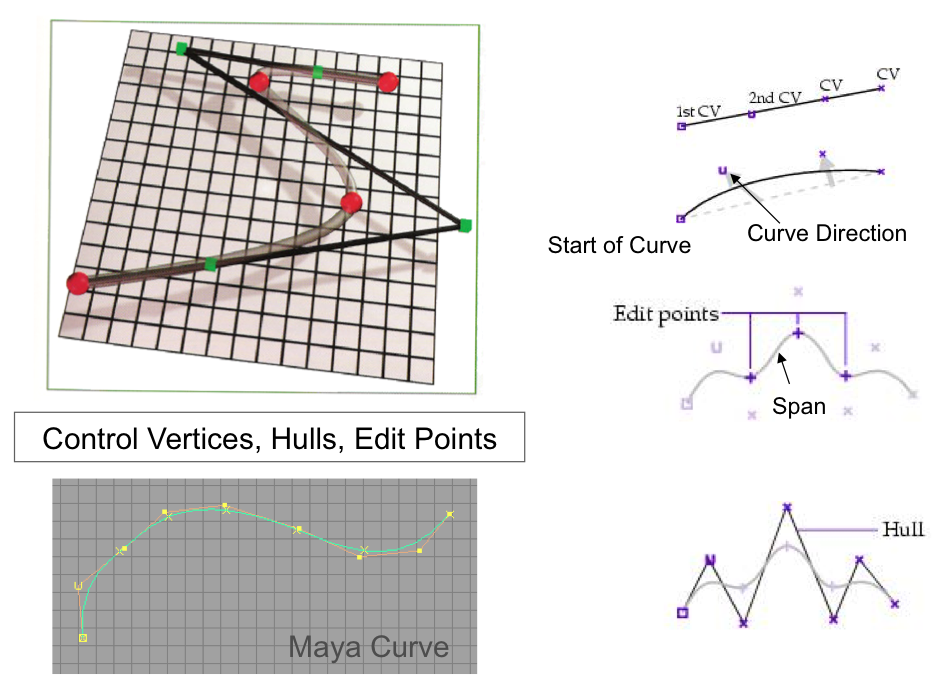
### Curve degree
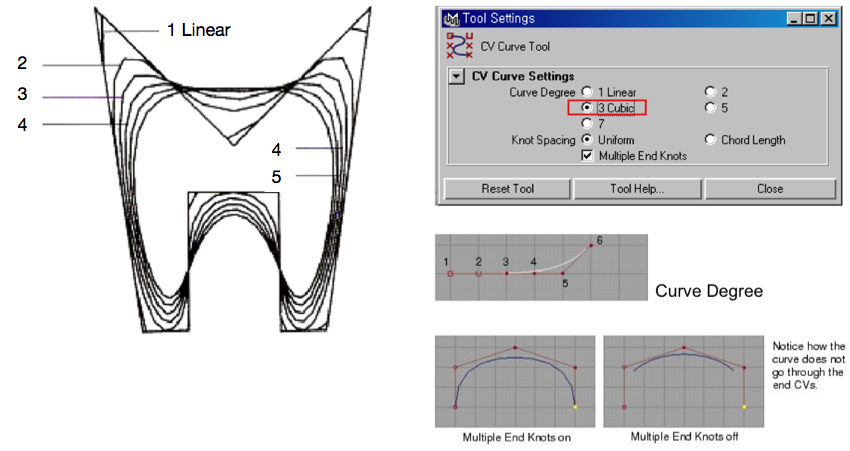
---------------------
## NURBs Surface
The components of the NURBS surface are very similar to those of the NURBS curve. NURBS surfaces have CVs, hulls and spans which define the shape of a four-sided surface. NURBS models, whether they are organic or industrial in nature, are generally made up of several adjoining four-sided patches. As with the NURBS curve, it is desirable to define surfaces with the fewest evenly spaced isoparms or CVs. The quality and type of curve will affect the characteristics of the surface.
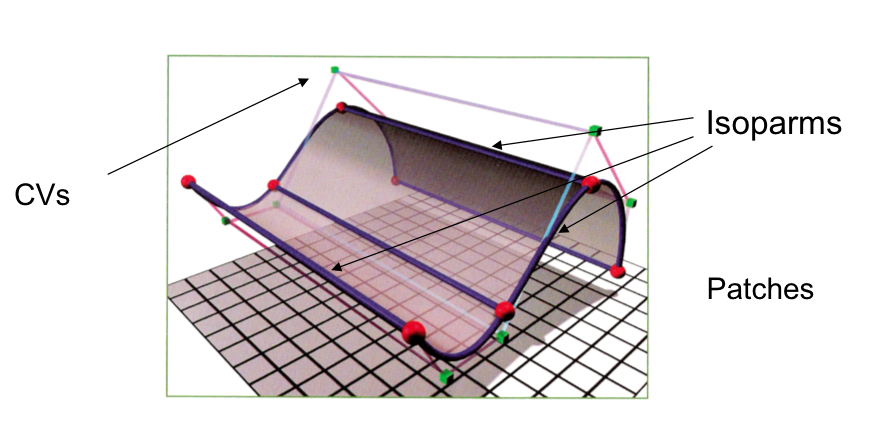


### Rebuild examples

## Create surfcaces
### Planar

### Extrude
- You need two curves (profile and path) perpendicularly positioned.

----------------
## How to modify/edit components
- Using F8 key, Marking menu with right mouse button, or select icon from the menu.
### Command menu in Maya

__________
# Inspiration
- [Pixar Animation- Luxo Jr.](https://www.youtube.com/watch?v=D4NPQ8mfKU0)
--------------------------------------------------------------------
# Lab
## To do list
- Lab practice A: **General setting for all modeling - Tool settings (option box), Attribute Editor, history node (INPUTS node), and Help line.**
- Lab practice B: **Editing curves**
- Lab practice C: **Creating Apple - Revolve, Loft, and Trim**
- Lab practice D: **Creating Wine glass**
- Lab practice E: Creating your 3D name - Bevel
- Lab practice F: Boolean practice
- Lab practice G: Creating surfaces
- Lab practice H: Editing surfaces
------------------
## Review
### Assignment
- [Lab 1](http://2016datt2500.tumblr.com)
- [Lab 2](http://2016datt2500lab2.tumblr.com/)
- [Lab 3](http://2016datt2500lab3.tumblr.com/)
- [Lab 4]((http://2016datt2500lab4.tumblr.com/)
-------------------------------
## Lab practice A: General setting
### Tool settings (option box)
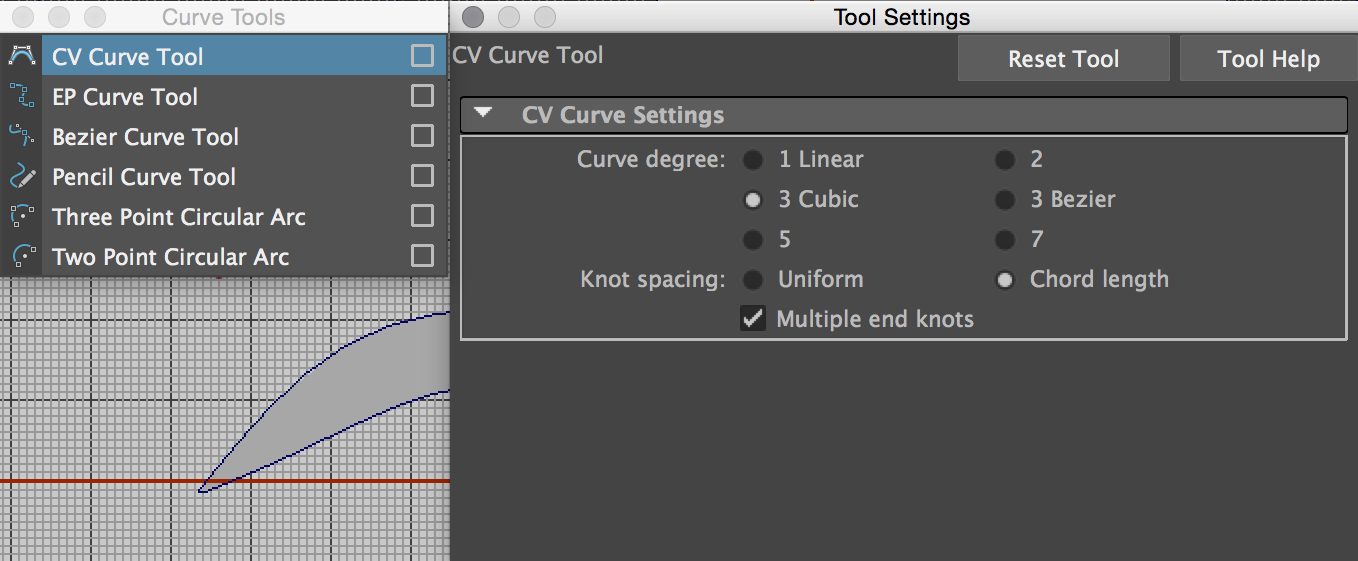
### Attribute Editor (ctrl + a)

### History nodes (INPUTS nodes)
#### To delete:

### The cursor for the icon & Help line
- Get a description of/instructions for the action under the cursor. (Turn on/off at the Preference/help)
- To help you understand the operation of the tools, view the Help Line as you scroll through the menus.

---------------------------------
## Lab practice B: Editing curves
## Curve Editing
### Editing CVs & EP
- To modify, use the F8 key, Marking menu with right mouse button, or select icon from the menu.

### Detaching & attaching curves
- Splits a curve into two new curves. You need to choose **an edit point** from the marking menu.
(Curves / Detach)
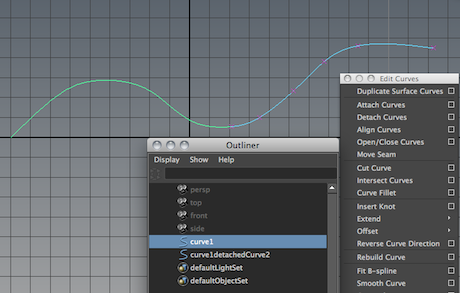
- Joins NURBS curves together at their endpoints to form a new curve. You can select two or more curves for attaching.
(Curves / Attach)
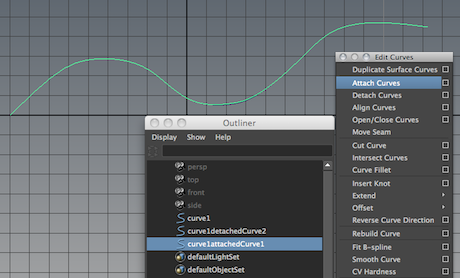
### Cut Curve
- Splits curves wherever they cross a cutting curve in the view.
(Curves / Cut)
### Insert knot
- Choose **curve points** from the marking menu, then you will see the yellow dots to insert.
### Rebuild
- Performs various operations to modify the selected curve.
(Curves / Rebuild)
### Reverse Direction
---------------------
## Lab practice C: Creating Apple - Revolve, Loft, and Trim


---------------------
## Lab practice D: Creating Wine glass - Revolve
Technical rigor and aesthetic concern: ***design*** and ***proportion***.
**Proportion:** the ratio of one quantity to another, especially the ratio of a part compared to a whole. In a mathematical context, a proportion is the statement of equality between two ratios.
[proportion: architecture](http://en.wikipedia.org/wiki/Proportion_(architecture)),
[proportion: body](http://en.wikipedia.org/wiki/Body_proportions)



--------------------------------------
## Lab practice E: Creating your 3D name - Bevel
(Create / Text )




-------------------------------------
## Lab practice F: Boolean practice
- NURBs: Surfaces/Edit NURBS/Booleans
1. Create more than 2 surfaces.
2. Select Boolean operation.
3. Choose model 1 and press Enter key.
4. Choose model 2 and press Enter key.
__________________
## Lab practice G: Creating surfaces
### Revolve
### Loft
### Birail
- Creates a surface by sweeping between a series of profile curves along two path curves. The resulting surface can maintain continuity with other surfaces. The Birail Tool has options for sweeping 1, 2, or 3 (or more) cross sectional curves along the two path (rail) curves. The resulting surface is interpolated through the profile curves. (Surfaces / [Birail](http://help.autodesk.com/view/MAYAUL/2016/ENU//index.html?guid=GUID-E9C6BCFF-261A-4E8E-8139-468A57E0E0D4))
[tutorial](http://knowledge.autodesk.com/support/maya-lt/learn-explore/caas/CloudHelp/cloudhelp/2015/ENU/MayaLT/files/Surfaces--Birail-htm.html)

### Boundary
- Creates a surface by filling between boundary curves. (Surfaces / Boundary)
### Bevel
- Creates beveled transition surfaces from a profile curve. (Surfaces / Bevel)
__________________
## Lab practice H: Editing surfaces
### Edit surface components
- To modify, use F8 key, Marking menu with right mouse button, or select icon from the menu.
### Project Curve on Surface and Trim tool
- (Surfaces / Project Curve on Surface)
### Boolean
- NURBS: Surfaces / Booleans
1. Create more than 2 surfaces.
2. Select Boolean operation.
3. Choose model 1 and press Enter key.
4. Choose model 2 and press Enter key.
### Using the Sculpt Geometry tool
- (Surfaces / Sculpt Geometry Tool)
- The importance of numbers of sections and spans
- [Sculpt Geometry Tool overview](http://help.autodesk.com/view/MAYAUL/2016/ENU//index.html?guid=GUID-5FE84872-54E1-49F9-B585-4031A08AAE56)

### Rebuild
### Reverse Direction
__________________________
## Advanced tutorial example
- NURBS modeling tutorials: [car rim](http://www.cgarena.com/freestuff/tutorials/maya/modeling-rim/modeling-rim.php)
-----------------------------
-----------------------------
# Assignment
- By Sunday Oct 2nd midnight, please upload your three screenshot images of your NURBS models to our class web portfolio Tumblr along with the caption - **"a03 by your name, date"**. :
1. an apple.
2. a banana or bananas.
3. a wine glass.

Assignment reference image
-----------------------------