# Introduction
## Goal
- Introduction to each other.
- Course overview.
- Previous class portfolio.
- Lab practice.
__________________________
# Lab
a. Lab introduction.
b. Survey.
c. Maya installation.
d. Maya reference.
e. Maya interface.
__________________________
## a. Lab introduction
- A general introduction:
- Please turn your cell phones down before entering class and/or the computer lab.
- Students will be required to supply headphones in the lab if you want to follow web tutorials time to time.
- Please use your computer only in relation to the class activities.
## b. Survey
- Please complete the survey from the link below:
- [survey link for INTM-2016-001](https://forms.gle/GrQGvZSLFdtCVjZr7)
- [survey link for INTM-2016-002](https://forms.gle/3mAaYR6rDdRKtba18)
## c. Maya installation
- Check out the next:
- If you installed it, can you open it? What is your version?
- If you successfully open it, with a three-button mouse, try to navigate.
- Installing Maya
- Go to [autodesk.com/education/free-software/maya](https://www.autodesk.com/education/free-software/maya). If you don't have an account, make one for you.
- Choose the version of Maya and on the right platform and language, download the Maya program.
- Activate your Maya using the serial-number you received (You can find it from the download page or the mail Autodesk sent you).
_______
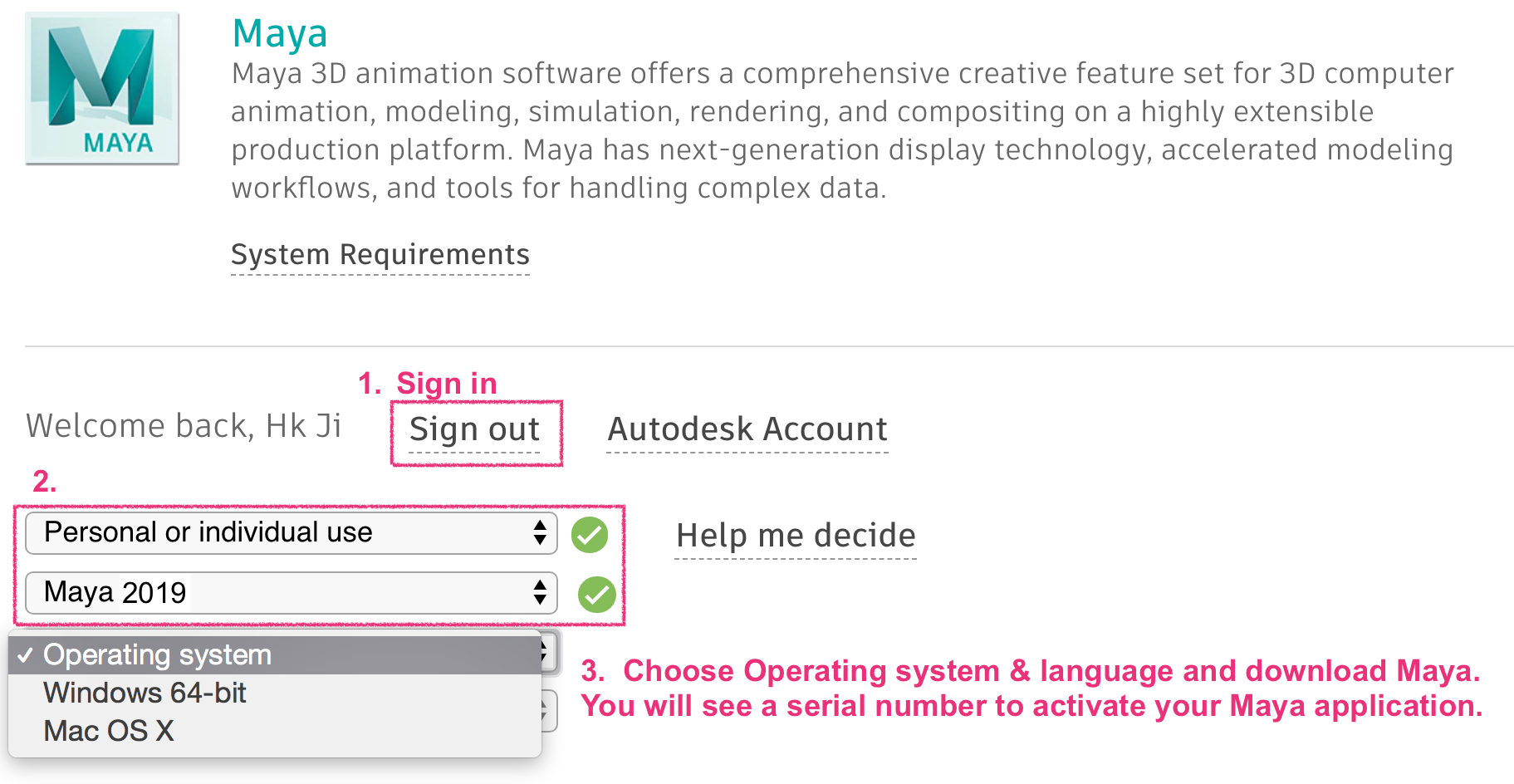
________
- More to check:
- If Adobe photoshop opens in your computer.
- How to manage your files.
- Check out [Maya tutorials](https://knowledge.autodesk.com/support/maya/learn-explore/caas/simplecontent/content/maya-tutorials.html) and [Autodesk Knowledge Network: Maya](https://knowledge.autodesk.com/support/maya) page:
- Help files - Getting Started with Maya 2015.
- You can download Maya assets:
- Getting Started with Maya 2015 Lesson Files (zip - 123Mb)
- [Exploring Maya tutorial scene files](https://knowledge.autodesk.com/support/maya/learn-explore/caas/simplecontent/content/exploring-maya-2018-instructional-video-tutorials-maya-for-beginners.html) (zip – 165,098Kb)
## d. Maya reference
You can find more references from the course syllabus.
[Maya 2018 online Help](http://help.autodesk.com/view/MAYAUL/2018/ENU//)
- Art of Maya [pdf link](http://web.cse.ohio-state.edu/~parent/classes/682/MAYA/art_of_maya.pdf)
>In The Art of Maya, every page is full of diagrams and illustrations.. The diagrams describe the computer graphic concepts in a way that will help you understand how you can use Maya in your own work. - google books.
This book is an excellent resource for all Maya users and includes an introduction to computer graphics that will help people new to the world of 3D animation (and 3D modeling).
## e. Maya interface
- [Maya help: interface overview](http://help.autodesk.com/view/MAYAUL/2018/ENU/?guid=GUID-F4FCE554-1FA5-447A-8835-63EB43D2690B)
Maya has **a very flexible workflow** which doesn't impose many constraints. For the most part there is more than one way to approach a particular problem. This means that you can use whichever approach is most suited to your needs. In time, you will learn **how to create your very own custom workflows**.
## Default interface areas

### Top area
#### Menu Sets, Menus, Stauts Line

### Bottom area
#### Help Line, Time Slider, Range Slider, Command Line, Playback, Anim/Chracter, Workspace


### Right area
#### Channel Box, Layers


### Left area
#### QWERTY Tool Box (manipulators for transformation), Quick layout buttons


### Center area
#### Workspace (navigating)


## Menu
### Main menu
Menus contain both tools and actions for setting up scenes. The main menu is at the top of the Maya window. There are also individual menus for the panels and option windows.
### Menu sets (modulers)

### Common menus

Maya's first seven menus are always available, the remaining menus change depending on the menu set you choose.
### Modeling

### Surfaces

### Rendering

### Dynamics

### nDynamics

** The list of menu sets is updated, therefore the examples might not be as same as yours.
## Panels and editors in Maya
### Outliner

### Hypergraph

### Hypershade

### Graph Editor

### Script Editor

## Preference set-up

### Tool set-up window (option box)

### Attribute editor


### Hotbox/marking menu

### Floating menu

### Help

____________________________
# Assignment
### Due date:
INTM-2016-001 Mon: **by the beginning next class (Sep 16th, 8:30 am).**
INTM-2016-002 Wed: **by the beginning next class (Sep 11th 11:50 am).**
- Research 3D artworks (online and physical library) that **inspire you** or **make you think the most**. You need to research at least two artworks and you will share them in the class.
- Try to find one that is unique and resembles & reflects you the most; and the other that makes you to criticize the most. Use one or two slides.
- Don't forget to add a proper reference such as the author name, a weblink, or a book reference to each image.
- Please offer one or two paragraphs which explain why and how they inspire or reflect you and/or make you criticize.
- Add these images into the google slides (reference: [previous submission](https://docs.google.com/presentation/d/18wWQFxgHhfTq901VuEkWNjHRpQkcEqo2tKieUv8Tpy0/edit?usp=sharing)).
- [google slides for INTM-2016-001](https://docs.google.com/presentation/d/1OBN_HTMXV6_ayn0xJXlU_qF_O36BMG4AZ7zNuUV7B4A/edit?usp=sharing)
- [google slides for INTM-2016-002](https://docs.google.com/presentation/d/1jhxjbV1NQvpNczi3nUwkufmK9vo6QlmvkbWmqb7zEII/edit?usp=sharing)
- Finally, please upload your Google presentation part as a PDF to Canvas. (check out the size of the file and that it includes only your part before submitting)
____________________________
# Action items
- Complete these surveys:
- [survey link for INTM-2016-001 Mon](https://forms.gle/GrQGvZSLFdtCVjZr7)
- [survey link for INTM-2016-002 Wed](https://forms.gle/3mAaYR6rDdRKtba18)
- Review the Maya [interface overview](http://help.autodesk.com/view/MAYAUL/2018/ENU/?guid=GUID-F4FCE554-1FA5-447A-8835-63EB43D2690B) from the ***Help*** documentation.
- Web tutorial: [Maya 2018 essential training by George Maestri.](https://www.lynda.com/Maya-tutorials/Maya-2018-Essential-Training/604210-2.html?org=ocadu.ca)
- The Maya Interface 26m 13s
- Overview of the Maya interface
- Work with files and Maya projects
- Navigating in Maya
- Configuring viewports
- Using the hotbox and marking menus
- Customizing the interface
- Using Maya workspaces
- Review ***Art of Maya*** [pdf link](http://web.cse.ohio-state.edu/~parent/classes/682/MAYA/art_of_maya.pdf) p8~13: 3D Computer Graphics.
- Prepare a sketchbook & pencils for sketching your ideas. Next class, you will build a simple robot.